what is CDN?
CDN stands for Content Delivery Network, a content delivery network on the Internet. By using multiple servers located in multiple locations around the world, CDNs help improve page loading speed and content security for websites and applications by distributing content near end users and diluting DDoS attacks. Edge servers store static copies of Web pages such as HTML, CSS, JavaScript, images, and video files.
Using a CDN reduces direct traffic to the origin server, reduces storage bandwidth costs and origin server errors, and speeds up Website loading and improves user experience. CDNs are also used to prevent service interruptions and protect origin servers. CDN technology is widely used in leading Internet-active organizations such as Netflix, Facebook, and Amazon.
Since then, CDN development has spanned three generations, each introducing new capabilities, technologies, and concepts to the CDN's network architecture.
- The first generation focuses on data center networking and intelligent network traffic management centers.
- The second generation was born in response to the rise of online audio and video streaming services, especially video on demand. CDN technology at this stage also helps solve the challenges of content delivery on mobile devices, using cloud computing techniques and peer-to-peer networks to speed up content delivery.
- The third generation is expected to be completely community-driven, autonomous and self-managed, with a primary focus on improving the quality of experience for end users. In the process of development, the price of CDN services tends to decrease, marking its transformation into mass market technology. Read more: CDN technology
Anycast CDN terminology
Route traffic to the nearest CDN to process requests efficiently.
Data Center:
Data Center is a facility containing multiple servers with network connections to process, store, and share data.
Origin Server:
Origin Server is a server that runs one or more programs designed to listen to and process incoming Internet requests.
Edge Server:
Edge Server acts as a connection between separate networks. The main purpose of a CDN edge server is to store content as close to the requesting client as possible, thus reducing latency and improving page load times.
Internet Exchange Point:
An Internet Exchange Point (IXP) is where Internet Service Providers (ISPs) and CDNs connect to each other. IXP helps shorten transit paths from different ISPs, thus reducing latency, improving round-trip time
Reverse Proxy:
Reverse Proxy is a server that sits in front of web servers and forwards client requests (e.g. web browsers) to those web servers. Reverse proxies are often implemented to help increase security, performance, and reliability.
The Global Server Load Balancing:
Global server load balancing is a method of distributing Internet traffic among a large number of connected servers distributed around the world. The benefits of GSLB are increased reliability and reduced latency.
CDN security:
Like all networks exposed to the Internet, CDNs must protect against on-path attacks, data breaches, or DDoS attacks. CDNs can have many strategies to mitigate vulnerabilities including proper SSL/TLS encryption and dedicated encryption hardware.
What does a CDN infrastructure consist of?
Edge Server and PoPs
Each Edge or PoP can be located at exchange points between different networks (i.e. Internet exchange points, or IXPs). IXPs are data centers where different Internet Service Providers (ISPs) connect to give each other access to Internet traffic originating from different networks. By connecting to these high-speed and strongly interconnected locations, PoP can communicate efficiently with end users in the area closest to it, thus reducing round-trip time for data distribution and transmission bandwidth costs. Each PoP usually contains multiple caching servers.
Caching Servers
Each PoP contains a number of caching servers. The main function of these servers is to store and deliver cached files (static content) to nearby end users. By caching Web content, they can reduce the bandwidth consumption of the origin server and at the same time speed up the loading time of the Web page. Caching servers have the storage and memory strength to cache files securely at high speed. What does a CDN infrastructure consist of?
DNS Configuration
CDN In addition to the physical infrastructure, it is also necessary to modify the DNS configuration of the root domain (and subdomains) that you want to connect to the CDN. The goal is to set the CDN as the default gateway for all incoming access requests. That is, DNS will route all visitors to the CDN instead of routing it to the origin server. Activating a CDN usually follows 2 steps:
- Modify the root domain's A record to point to one of the CDN's IP ranges.
- Modify the subdomain's CNAME record to point to the "edge address that the CDN assigned".
Different CDN providers and DNS providers may have some differences on how you need to configure your DNS to activate a CDN, so it's important to check the step-by-step instructions at each CDN provider.
How does a CDN work?
One of the factors that has the biggest impact on a website's performance is the geographical distance between the user and the Web server. The shorter that distance, the faster it will take to deliver content to users. At this time, CDN technology is the most effective solution to help solve this problem. It cuts the gap between the root server and the user, by distributing edge servers globally. These edge servers cache static Web content from the origin server. To see how a CDN works, let's take a look at the step-by-step process when a user accesses Web content as follows:
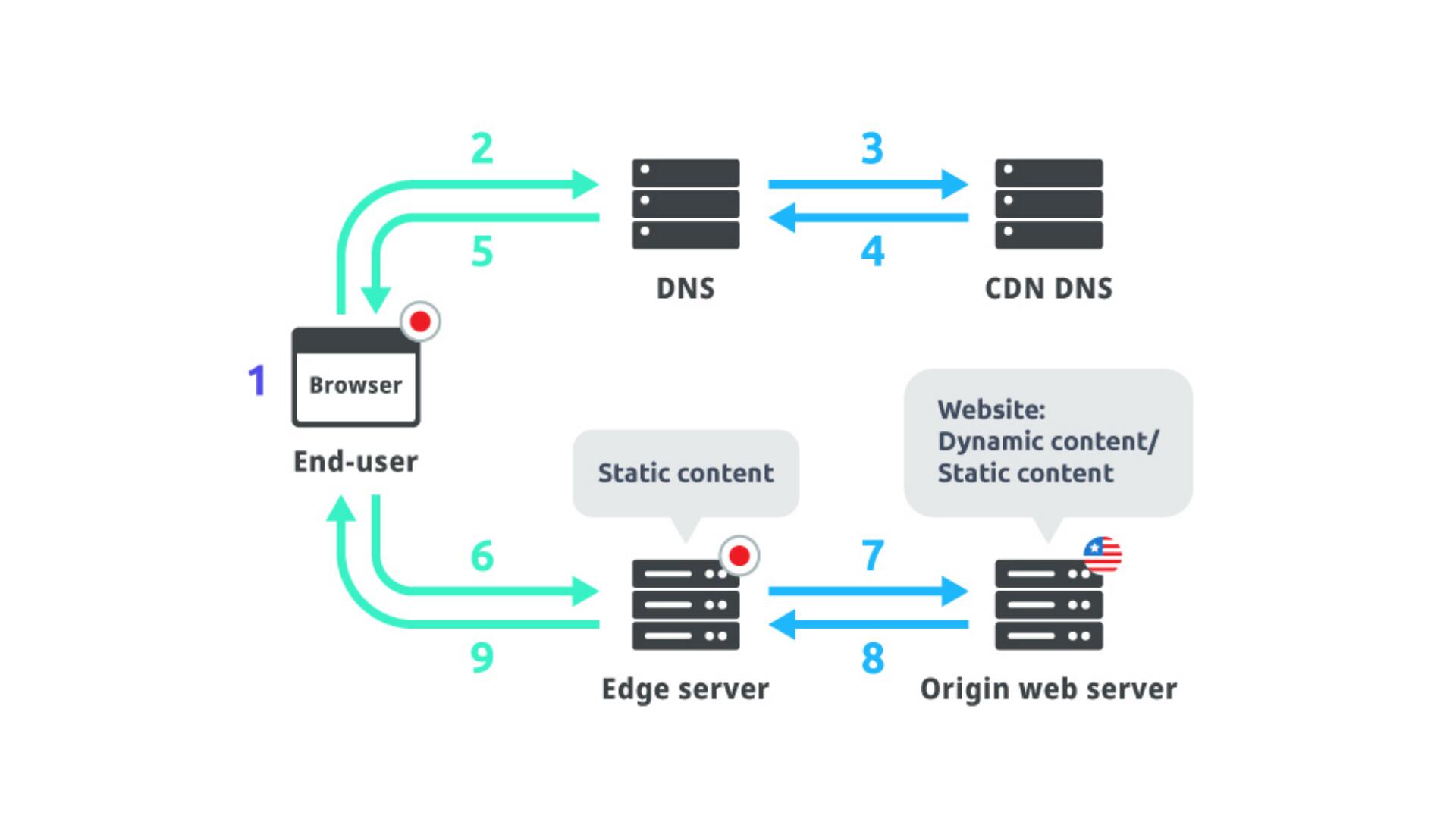 Step-by-step process when users access Website
Step-by-step process when users access Website
In the illustration above, an end user from Asia wants to access a Web site hosted in North America and the owner of that Web site uses a CDN. The steps occur as follows:
- Step 1: End users from Asia access the domain name "www.vnetwork.vn" Step 2: The browser routes the query for "www.vnetwork.vn" to the Domain Name System (DNS).
- Step 3: Then DNS will proceed to resolve the name (DNS lookup - from step 3 to step 8) and return the CNAME of the DNS CDN server.
- Step 4: CDN DNS will perform the lookup to return the IP address of the nearest edge server (ie Asian edge server) to the DNS server.
- Step 5: DNS will return the IP address of the nearest edge server (i.e. Asian edge server) to the Web browser. Step 6: Now that the Web browser has an IP address, the Web browser will make an HTTP GET request to the edge server. When the nearest edge server is found, the browser communicates with the edge server instead of the origin server. If the edge server has static content cached by www.vnetwork.vn, static and dynamic content (user account information, database, etc.) will follow different routes.
- Step 9: The edge server in Asia sends cached static content directly to the Web browser (i.e. skips steps 7 and 8). This is how CDN technology helps speed up Web page performance.If the edge server does not find the content, it will search for content from other edge servers in the CDN network. And if the content is still unavailable, the edge server acts as a reverse proxy and sends the request back to the original server (step 7), fetches the content (step 8), caches the content to serve future requests, and finally sends the content to a Web browser.
Dynamic Content Path:
- Step 7: The edge server in Asia will request dynamic content, from the original server in North America. Step 8: The original server in North America will then deliver dynamic content to the edge server in Asia.
- Step 9: Dynamic content will be sent from the edge server in Asia to the Web browser and the Web browser displays the Web page to the end user.
However, caching on edge servers occurs only 1 time. That is, initially the edge servers do not yet have cached static content. They must fetch all content from the original server. That is, both dynamic and static content are forced to follow steps 7 through 9 to load data for the first time. This makes the "first request" always slower than subsequent requests. In addition, static content can be cached according to rules defined on the edge server. Depending on the rule, not all static content may be cached. Although dynamic content is not stored on the edge server, CDN can still assist in speeding up the delivery of dynamic content from the origin server through content compression.
With content compression, files created from the origin server (e.g. js, html, css, xml, json, and shtml) are made significantly smaller so that they can reach the user's device faster. CDN caching process Caching is the process of storing multiple copies of the same data for faster data access. In computational operations, the principle of caching applies to all types of memory and types of storage process management. In CDN technology, the term CDN caching refers to the process of storing a website's static content on multiple servers in a CDN network.
CDN caching process
Caching in a CDN is shown as follows:
- Step 1: Remote website visitors by geographical location will make the first request (1st Request) for static web content from the website.
- Step 2: That request will go to the web application server or origin server (Origin Server). The origin server sends a response to that remote visitor. At the same time, the origin server also sends a copy of the response to the CDN's POP in the nearest geographical location to that visitor.
- Step 3: The CDN's PoP server will store the copy as a cached file.
- Step 4: On Subsequent Requests, when this visitor, or any other visitor in that location, makes the same request, the caching server sends the response result to the user.
CDN Trends Which businesses need to use CDNs?
Which businesses need to use a CDN? using CDN when the Web Server is too far away, or the number of users visiting the Website is too much. CDN will only bring out its full use and benefits if your website encounters the following problems:
- The web server is located too far away from the user.
- Large amount of traffic, consuming a lot of bandwidth.
- Traffic comes from many different countries and regions around the world.
- Use the Load Balancing FailOver technique. If your website is experiencing 1 of these 4 problems, the use of a CDN is necessary.
Not only helps optimize bandwidth upgrade costs but also helps increase visits, create customer satisfaction. If your website does not have the problems mentioned above, using a CDN not only does not improve the effectiveness of your website but also makes your website load slower. For example, your server is located in Vietnam, but the CDN you use does not have PoP in Vietnam. At this time, your website will be slower than usual because users are having to use PoP in a remote location from the current origin server.
Different types of CDNs
For webmasters, the type of CDN is important. Here are some common types of CDNs that webmasters commonly use.
- Peer-to-peer (P2P) content delivery networks Many NGOs and large corporations use P2P methods to distribute web content. In P2P content delivery techniques, caching is not necessary. The end user will be part of the CDN network. Therefore, P2P CDN networks will use lower resources and hardware, so there are some free P2P CDN services.
- Push CDN The origin server sends web content directly to the CDN server manually or automatically. Content is cached on CDN servers unless it is deleted. The core concept of Push CDN is that the webmaster is responsible for sending content to the CDN server. Different types of CDNs
- Pull CDN Quite the opposite of Push CDN, in Pull CDN, content delivery networks are responsible for "pulling" web content served to the end user after receiving a request. In a Pull CDN environment, webmasters allow content to remain intact on the origin server, but rewrite URLs so that they point to the CDN server. When a user makes a request, the CDN "pulls" the web content from the origin server and distributes it.
- Cloud CDN To improve the scalability, security, performance, and reliability of traditional content delivery networks, leading Cloud service providers have integrated CDNs into cloud computing tools and platforms to increase CDN performance and be easier to manage. According to many reports, Cloud CDN is the latest CDN technology trend in the digital age.
CDN selection criteria
Not all CDN service providers are the same. There are important factors with a CDN that help you choose the right provider. Geographical Coverage Basically, when choosing a CDN provider, it is not necessary to have a worldwide network, but only to have it in the geographical areas that your business needs.
Original server protection ability To avoid overloading the web server when there is a network attack, businesses should choose a CDN provider that supports root server security, especially for high-traffic websites.
Anti-bad request
In addition to using CDNs to dilute distributed denial of service (DDoS) attacks, the ability to prevent unauthorized access to the origin server is required. That's why businesses need to choose a CDN provider that integrates web application firewall (WAF) and SSL encryption.
Variety of functions
CDNs can have different features, so businesses should always research the features offered beforehand. Some essential features such as: image management, advanced caching, and dynamic content acceleration.
Quality of support
A good customer service requires support available 24/7 (including holidays, holidays).Cost The costs incurred when using a CDN should be clearly defined, to ensure that the CDN provider has a price that is in line with the company's budget. There are also accompanying services such as: Data storage (Cloud Storage), the cost of supporting continuous monitoring (SOC) and services related to video content transmission such as: Transcoding, video streaming (including Live or VoD - Voice of Demand).
Learn more: CDN selection criteria
CDN network implementation technique
CDN network uses reverse proxy flow technology with intelligent topology. This technology is deployed based on backend servers at the edge of the network that the business wants. CDN networks offer the biggest main benefit of speeding up content delivery on websites, applications, or APIs. To implement a CDN, the CDN first needs to be configured as the default gateway for all incoming traffic. To do this, we need to modify the DNS configuration of the root domain (e.g. domain.com) and the configuration of the subdomains (e.g. www.domain.com, img.domain.com).
For the root domain, we will change the A record that points to one of the CDN's IP ranges. For each subdomain, the CNAME record needs to be modified to point to the subdomain address provided by the CDN (for example, ns1.cdn.com). In both of these cases, DNS will route all of the user's visitors to the CDN instead of redirecting it to the enterprise's web server. To integrate CDN for website, most CDN providers today will support step-by-step to activate CDN quickly. The entire process of implementing a CDN technique in just a few simple steps is done within minutes.
Their main function is to speed up website loading times and reduce bandwidth consumption. Each CDN cache server typically contains multiple storage drives and a high amount of RAM resources.
Point of Presence (PoP)
CDNs PoPs are strategically located data centers responsible for communicating with users in their geographic vicinity. The main function of PoP CDNs is to reduce response time by bringing content closer to the user visiting the website. Each PoP CDN typically contains multiple caching servers.
SSD/HDD and RAM
Inside CDN caching servers, cached files are stored on hard and solid-state drives (SSD and HDD) or in random access memory (RAM), with more commonly used files stored on faster media. As the fastest of the three, RAM is typically used to store the most frequently accessed items. CDN performance metrics CDN performance is shown through 4 important measurement indicators. The most prominent is the Cache Hit Ratio. This is the factor that judges whether a CDN is good or bad.
Time-to-live (TTL)
Time to live refers to the amount of time or "hops" that a packet is set to exist inside the network before being discarded by the router. TTL represents information related to data transmission and response. The higher the TTL index, the smaller the "jump" when transmitting signals, the lower the time, the latency is significantly reduced, making the transmission line stable.
Round-trip Time (RTT)
Round-trip Time is the amount of time it takes to get from the starting point to the destination point and back to the starting point (in milliseconds – ms). RTT is an important metric in determining the status of a connection on a CDN network. It is often used by administrators to diagnose the speed and reliability of a certain CDN network. Cache Hit Ratio (CHR)
Cache Hit Ratio (CHR)
CHR measures how efficiently a CDN serves resources from the cache. High-performance CDN networks will have a high cache hit rate.
Time To First Byte (TTFB)
Network latency (Time To First Byte (TTFB) is also known as latency. TTFB is used to describe latency when communicating over a network. TTFB is a useful metric because it indicates the speed at which content is transferred from the client to the server and vice versa. The first cause of high latency (or high TTFB) is distance. Therefore, the larger the CDN network, the smaller the TTFB index will have.
Top CDN providers in Vietnam and the world When choosing a CDN provider, consider the size and distribution of their network, how their server location (known as a point of presence or PoP) maps to the location of your website users, customer support availability, pricing, and service level agreements (SLAs). Also, consider whether the provider offers any additional services that are useful to your organization, such as additional security and analytics services.
Learn more: Top 7 CDN Providers
CDN prices today are much more optimal than when they first appeared.
CDN technology has the ability to flexibly combine with other solutions such as: WAF, SSL, DDoS protection, Monitoring tools, DNS network, live video streaming, etc. These features are not available in free CDN services. Typically, the price of using a CDN is based on the monthly bandwidth cost or by the pay-as-you-go model. There are many features available in premium CDN services. They not only help optimize bandwidth usage but also reduce data transmission costs (images, videos ...)
In addition, CDN services with large infrastructure will dilute DDoS attacks effectively and ensure the lowest latency for websites, applications or APIs. Here are some of the factors that affect CDN pricing:- Bandwidth or traffic used by CDN - Content destination (Europe, Asia... all have different CDN prices) - HTTP vs. HTTPS traffic - Live Streaming - SSL certificate In addition, there are other services combined with CDN such as: - Cloud Storage (GB) - CDN Push or Pull In general, CDN prices are mainly charged by region, because the nearest CDN location will help the fastest website speed and performance.
Learn more: VNETWORK CDN Pricing
To experience VNCDN's high-quality CDN service, with Vietnamese CDN bandwidth of more than 4Tbps and international Multi CDN bandwidth of more than 2,600Tbps, please leave your contact information at the form below or immediately call the hotline: (028) 7306 8789 or contact@vnetwork.vn or email to sales@vnetwork.vn for expert support and consultation.
